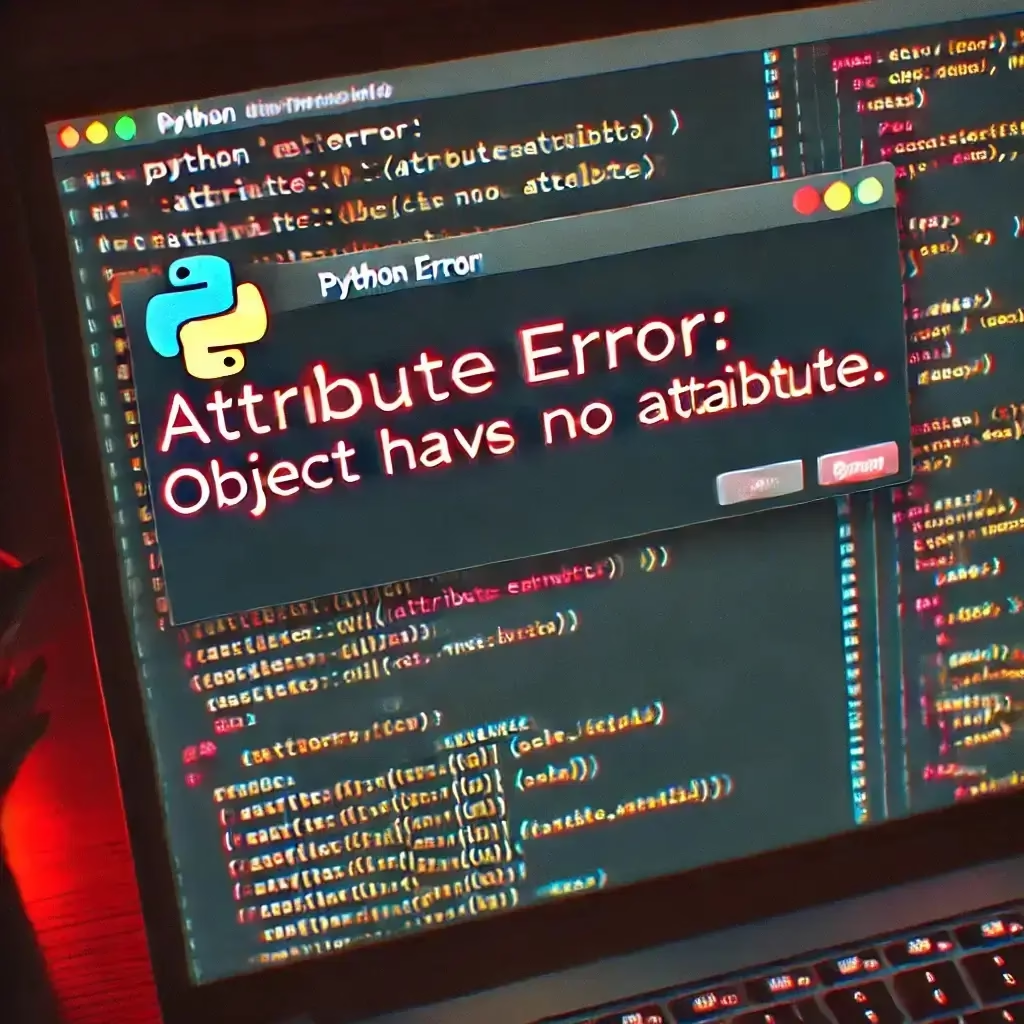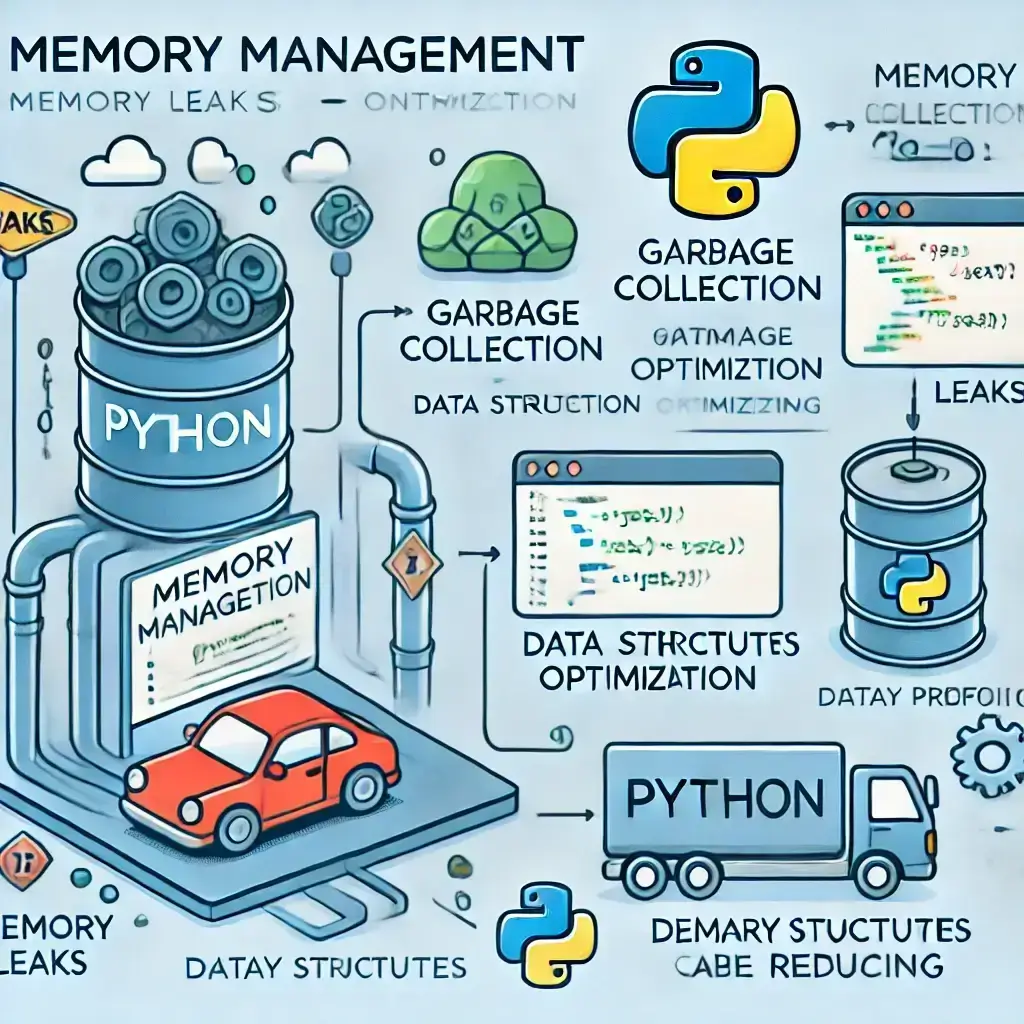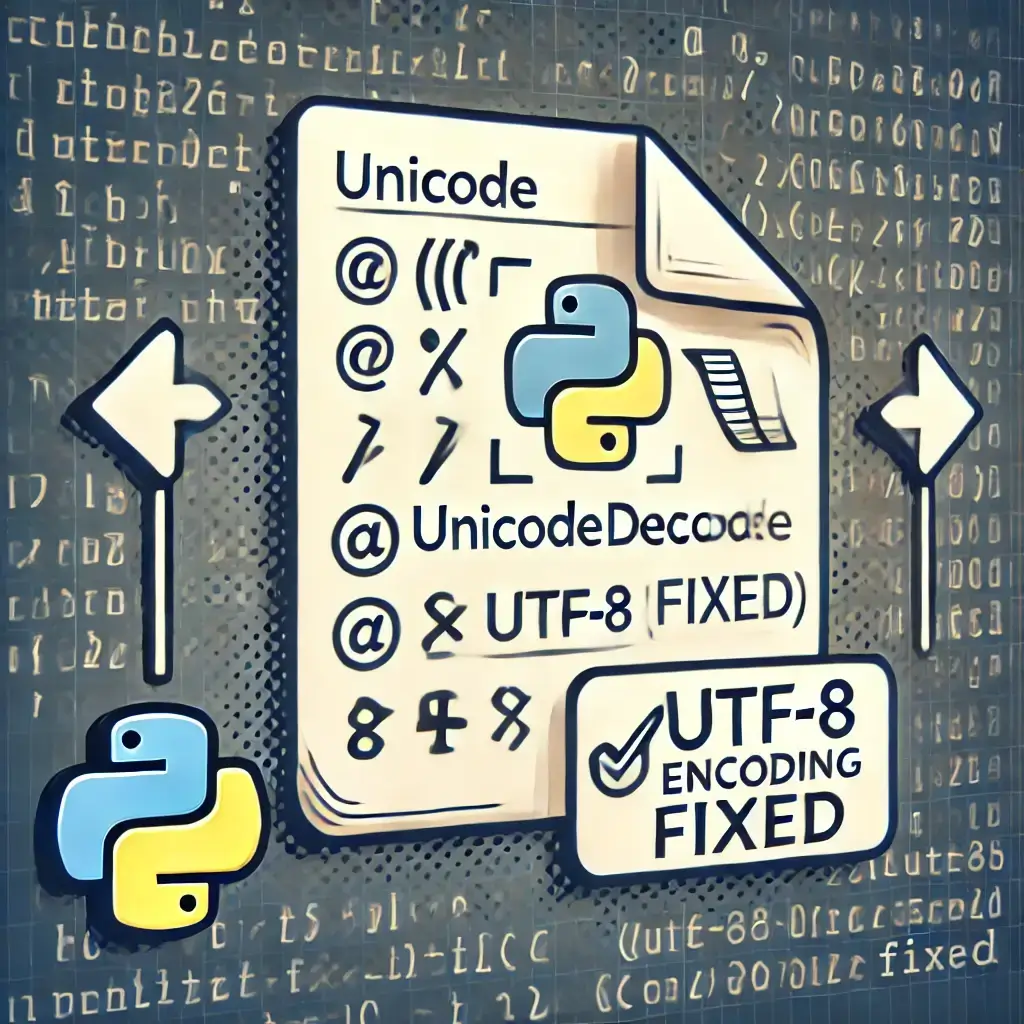Table of Contents
- What Is Python AttributeError?
- Common Causes of Python AttributeError
- 5 Quick Fixes for Python AttributeError
- 1. Check for Typos
- 2. Ensure the Attribute Exists
- 3. Verify Object Type Before Accessing Attributes
- 4. Handle NoneType Errors Properly
- 5. Use Try-Except to Handle AttributeError Gracefully
- Best Practices to Prevent Python AttributeError
- Frequently Asked Questions (FAQs)
- Conclusion
What Is Python AttributeError?
🚨 When you attempt to access a method or attribute that isn’t available for a particular object, you get the Python AttributeError.
Example of Python AttributeError:
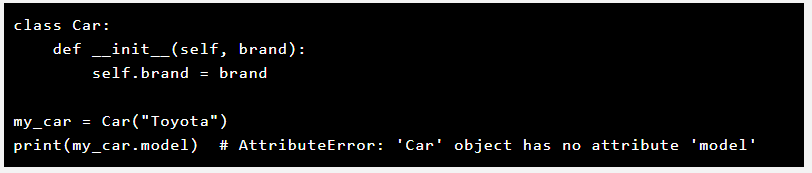
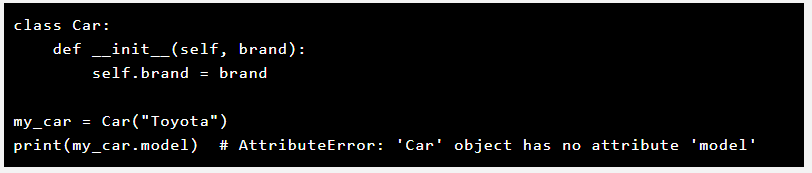
Why Does This Happen?
❌ Common Causes of AttributeError:
- Misspelled attribute names
- Missing initialization of an attribute
- Using the wrong object type
- Library updates removing old methods
🔗 Related: Official Python Documentation
5 Quick Fixes for Python AttributeError
1. Check for Typos
A small spelling mistake can trigger AttributeError.
✅ Correct Code Example:
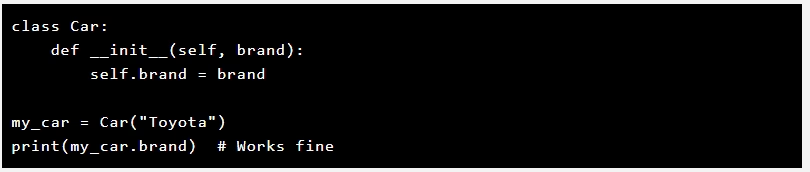
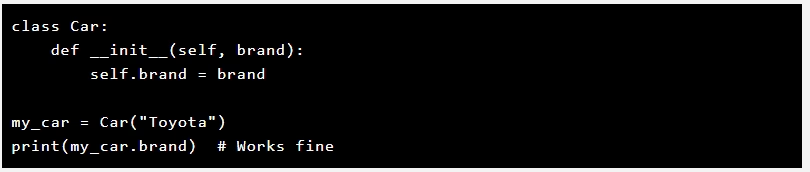
🔍 Tip: Use dir(object) to list all available attributes.
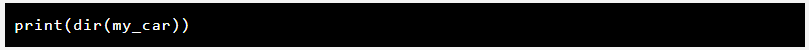
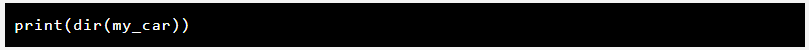
2. Ensure the Attribute Exists
Make sure the attribute is correctly initialized in the __init__ method.
✅ Fixed Code:
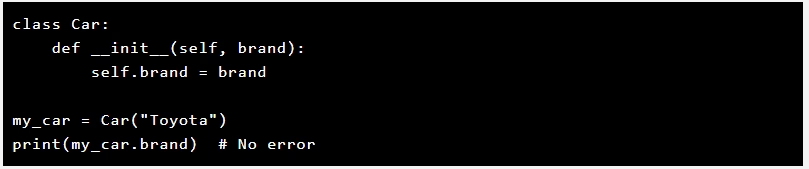
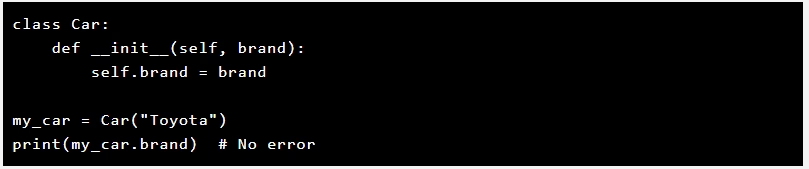
3. Verify Object Type Before Accessing Attributes
Using a method on the wrong object type can lead to AttributeError.
❌ Incorrect Code:
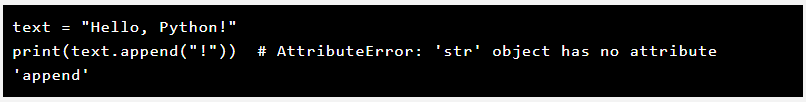
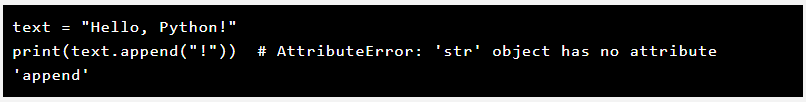
✅ Correct Approach:
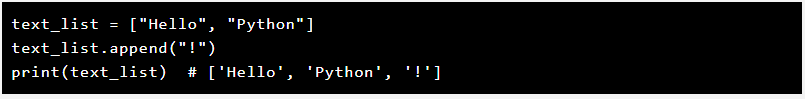
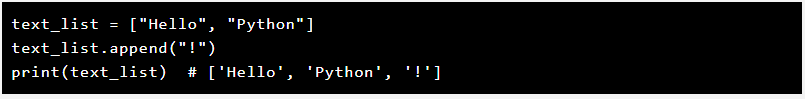
4. Handle NoneType Errors Properly
❌ Incorrect Code:


✅ Fixed Code:
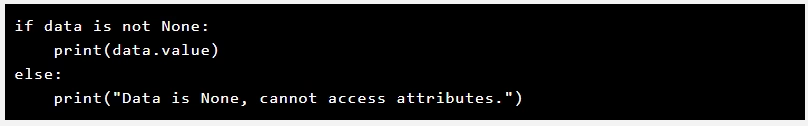
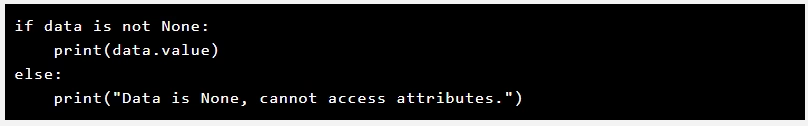
5. Use Try-Except to Handle AttributeError Gracefully
A try-except block prevents the program from crashing.
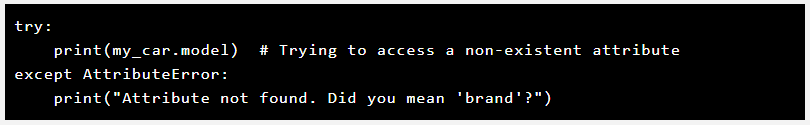
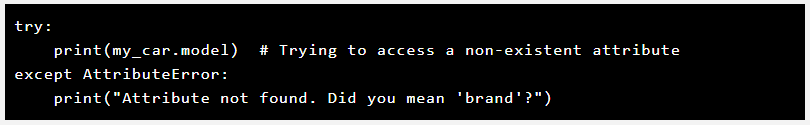
Best Practices to Prevent Python AttributeError
✅ Always initialize attributes inside the __init__ method.
✅ Use hasattr(object, 'attribute') before accessing attributes.
✅Make sure to update your Python libraries so you don’t run into old, unsupported methods. Use clear and meaningful variable names to avoid confusion. And if you ever get stuck, checking the official Python docs is always a good idea!
Frequently Asked Questions (FAQs) on Python AttributeError
🔹 When attempting to access an attribute that is not there for a particular object, this error occurs.
✅ List the attributes that are available using dir(object), and confirm before accessing using hasattr(object, “attribute”).
🔹 Always use try-except blocks as needed, check object types, and initialize attributes in init.
✅ Yes, provided that you use the wrong method names (for example, df.some_method() rather than df[‘some_column’]).
✅ Older code that uses a method will break if it is renamed or removed. Check the library’s changelog at all times.
🔹 TypeError: Applying an operation that is incompatible with the object’s type (like as adding a string to an integer)
🔹 AttributeError: Attempting to access an attribute that does not exist.
✅ Indeed! Your previous code might not work if a library changes the name or removes a method. Always review the documentation or changelog.
🔗 Django Official Documentation
✅ Yes, provided that TensorFlow models or NumPy arrays contain deprecated functions or erroneous attribute names.
🔗 Official TensorFlow Docs
Conclusion
Despite being frequent, the Python AttributeError: Object Has No Attribute is simple to resolve.
✅ Key Takeaways:
- Verify if attributes are present and check for mistakes.
- To examine the available attributes, use dir().
- Correctly handle NoneType errors.
- Try-except can be used to avoid crashes.
- Update your Python libraries to stay away from obsolete techniques.
💡 Next Steps:
- Try using dir() and hasattr() for troubleshooting.
- Study up on managing exceptions in Python.
📌 Still facing issues? Drop a comment below!
Related Articles:
- 7 Fixes for Why Is My Python Code Not Running?
- Python Crash Fix: 7 Solutions for Jupyter & Spyder Issues
- 10 Proven Ways to Debugging Python in PyCharm and VS Code
- How to Install Python: Easy Setup Guide for Beginners