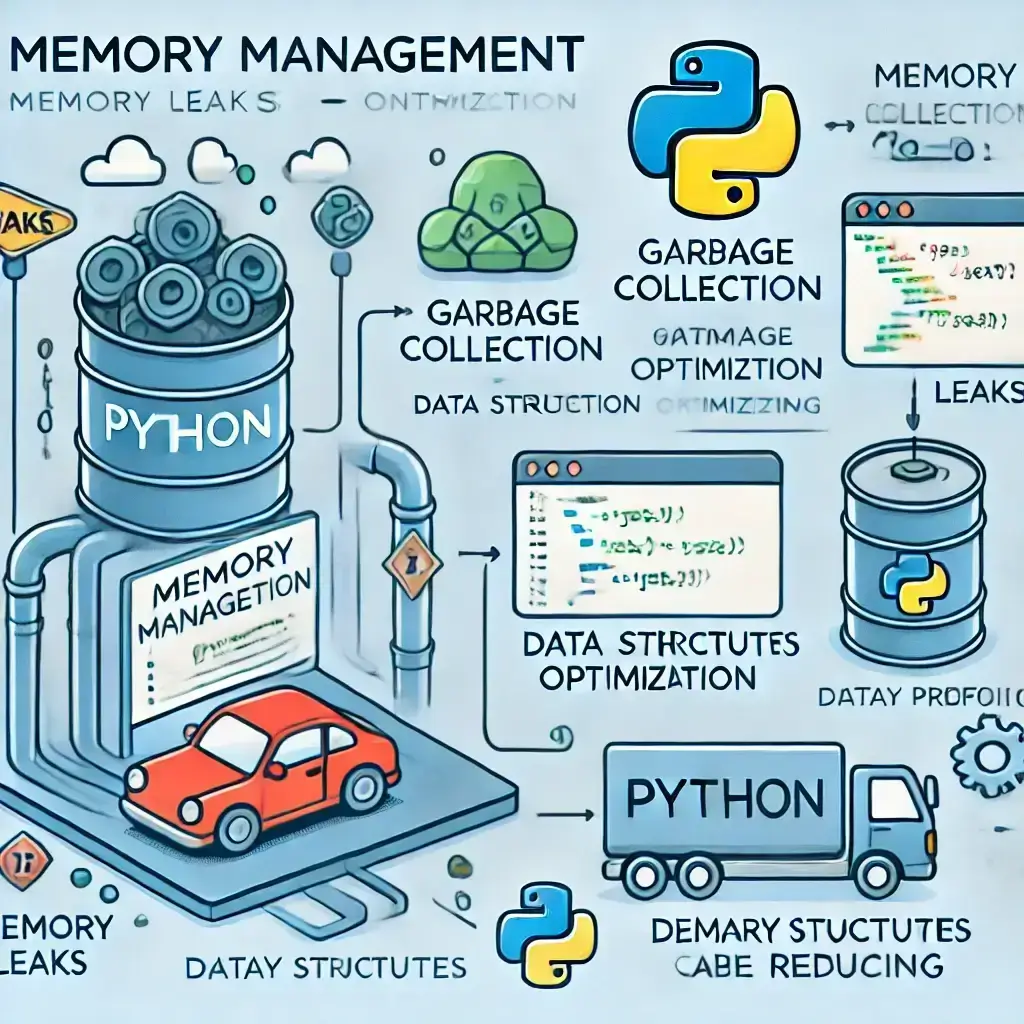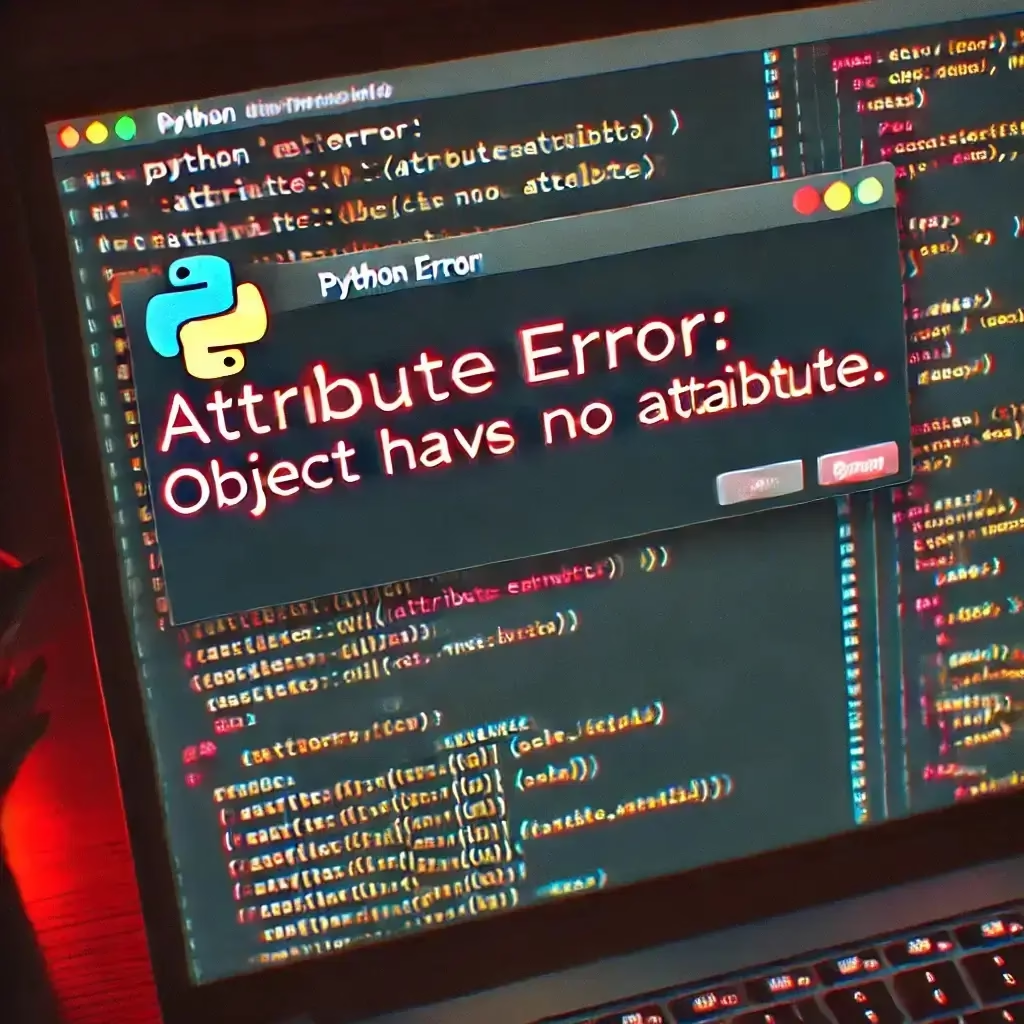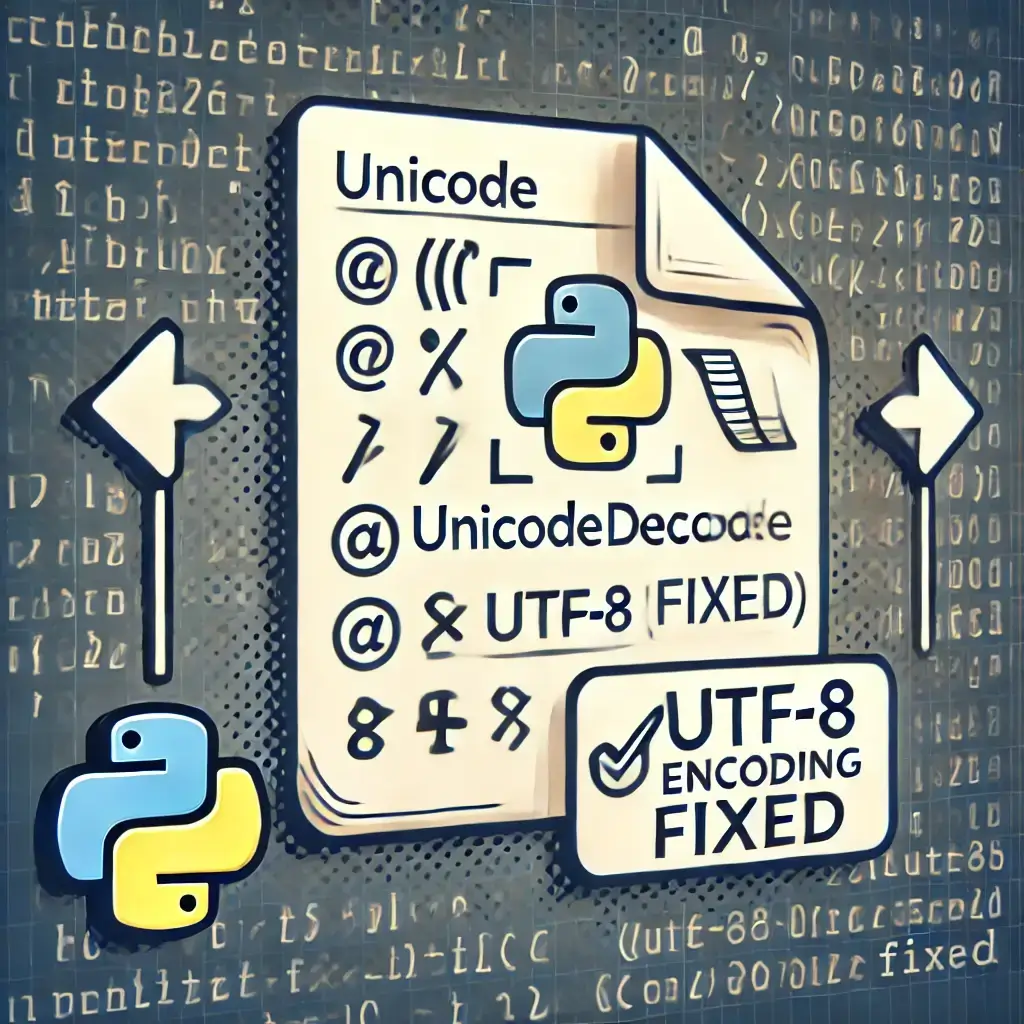Table of Contents
- Introduction
- Understanding Conda and Pip
- What is Pip?
- What is Conda?
- Key Differences Between Pip and Conda
- Common Python Installation Issues and Solutions
- Due to Version Conflicts
- Between Conda and Pip
- Related to Dependencies
- When Package Not Found
- When Pip or Conda Not Recognized
- Best Practices for Avoiding Compatibility Issues
- Use Virtual Environments
- Stick to One Package Manager
- Keep Dependencies Updated
- Use Dependency Management Tools
- Additional Troubleshooting Tips
- Conclusion
- FAQs for Python Installation and Compatibility Issues in Conda and Pip
Introduction
Python is one of the most widely used programming languages across various domains, including data science, web development, automation, and artificial intelligence. Despite its popularity, developers often struggle to Fix Python Installation and Compatibility Issues, particularly when using pip and conda.
Issues such as version conflicts, missing dependencies, and broken environments can lead to project delays and inefficiencies. A well-maintained and properly configured Python environment is crucial for seamless development.
In this guide, we will explore common Python installation and compatibility problems encountered when using pip and conda. Additionally, we will provide effective solutions and best practices to help you efficiently manage Python environments and dependencies.
📌Related Posts:
- 7 Fixes for Why Is My Python Code Not Running?
- Python Crash Fix: 7 Solutions for Jupyter & Spyder Issues
- 10 Proven Ways to Debugging Python in PyCharm and VS Code
- How to Install Python: Easy Setup Guide for Beginners
Understanding Conda and Pip
What is Pip?
Pip (short for Pip Installs Packages) is Python’s built-in package manager that allows users to install, upgrade, and remove packages from the Python Package Index (PyPI).
What is Conda?
Conda is an environment and package manager that is particularly popular in data science and machine learning fields. Unlike pip, conda manages both Python packages and their dependencies as well as external libraries and tools.
Key Differences Between Pip and Conda
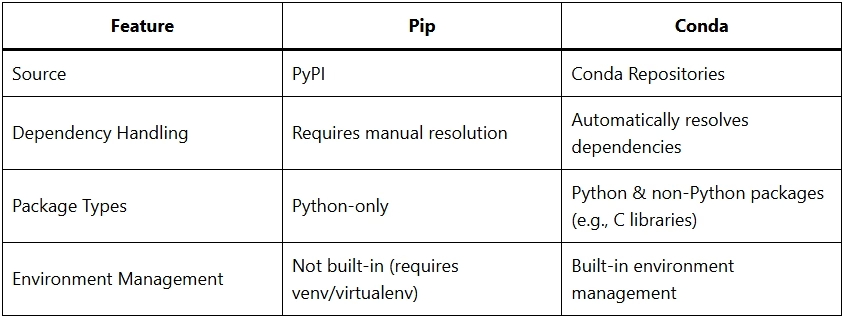
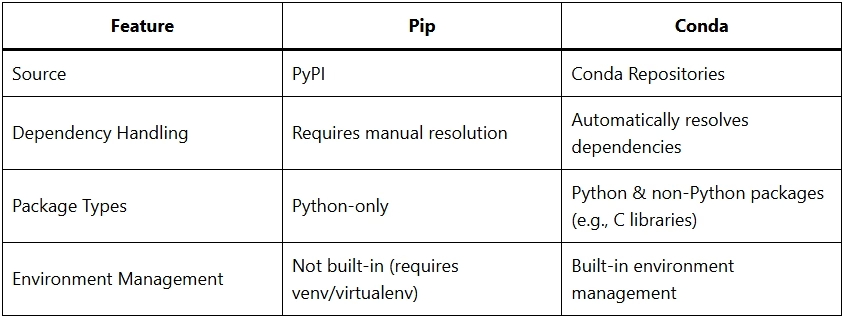
Common Python Installation Issues and Solutions
Fix Python Installation and Compatibility Issues Due to Version Conflicts
- Check your current Python version:
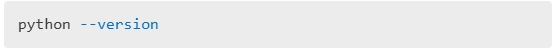
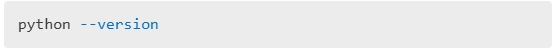
- Install a compatible version using conda:
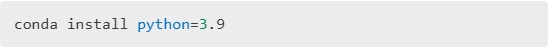
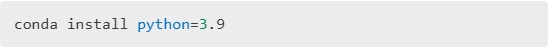
- Alternatively, use pyenv to manage multiple Python versions:
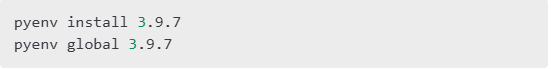
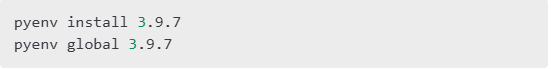
Fix Python Installation and Compatibility Issues Between Conda and Pip
- Always install conda packages before using pip:
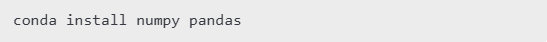
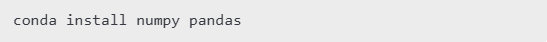
- Then install additional packages using pip:
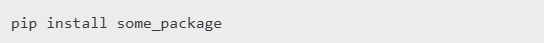
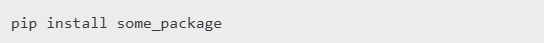
- If conflicts persist, create a new environment:


Fix Python Installation and Compatibility Issues Related to Dependencies
- Check dependencies before installing:
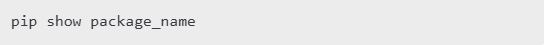
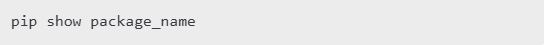
- Upgrade or downgrade versions explicitly:


- Update all conda packages:
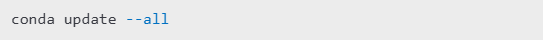
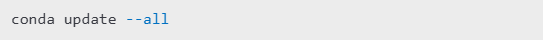
Fix Python Installation and Compatibility Issues When Package Not Found
- Ensure correct package spelling:
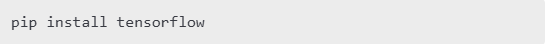
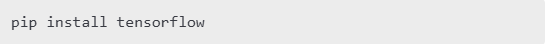
- Use conda-forge for missing packages:


Fix Python Installation and Compatibility Issues When Pip or Conda Not Recognized
- Add Python and Conda to your system PATH:
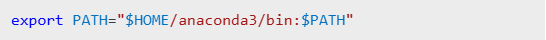
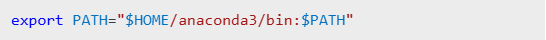
- Reinstall pip:
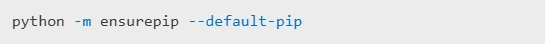
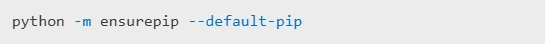
Best Practices for Avoiding Compatibility Issues
✔️ Use virtual environments:
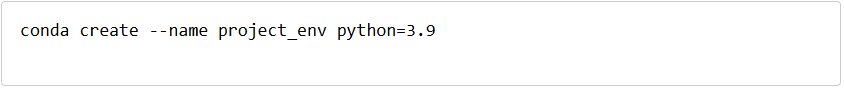
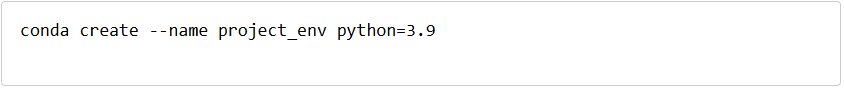
✔️ Stick to a single package manager when possible. ✔️ Regularly update dependencies. ✔️ Use dependency management tools like Poetry or Pipenv.
Additional Troubleshooting Tips
- Run
pip checkto identify dependency conflicts. - Use
which pythonorwhere pythonto verify the correct Python path. - Use
conda info --envsto list available environments. - Use Anaconda Navigator for GUI-based package management.
- Check package documentation for compatibility before installing.
Conclusion
Properly managing Python installations and dependencies using pip and conda is essential for smooth development workflows. By following these best practices, you can Fix Python Installation and Compatibility Issues effectively.
🔗 Useful Links:
FAQs for Python Installation and Compatibility Issues in Conda and Pip
1. Should I use Pip or Conda for package management?
Conda for data science and machine learning projects, and Pip for general Python development.2. Why do I get a “Package Not Found” error in Conda or Pip?
conda-forge or check if the package name is correct.3. How do I fix “No module named X” error?
4. Can I use Pip inside a Conda environment?
5. How do I update all installed packages in Conda or Pip?
conda update --all for Conda and pip install --upgrade package_name for Pip.6. How do I completely remove and reinstall Conda?
7. Why is my Python version not compatible with some packages?
8. What is the best way to avoid dependency conflicts?
venv or conda env), specify exact package versions, and avoid mixing Pip and Conda unless necessary.9. How do I fix “Pip is not recognized” or “Conda command not found” errors?
PATH variable. Restart your terminal or reinstall if necessary.10. How can I check all installed packages and their versions?
pip list for Pip-installed packages or conda list for Conda-installed packages to view all installed dependencies.💡 Still facing issues? Drop a comment below! 🚀